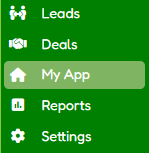Create app loader and manifest
An app is a basic functional element of Hubleto. Every functionality available in Hubleto is thus built using apps.
Where are apps stored?
There are three types of Hubleto apps: community, enterprise or external.
Community apps are stored in ./apps/community. External and enterprise apps are stored in their own repositories.
By default, a repository for external apps is in ./apps/external. For the beginning, we will use this folder to put our app in. If you want to learn how to configure external app repositories, check advanced app development tutorial.
In this tutorial, we will be creating an external app. We will use
MyCompanyas the vendor name andMyAppas the application name.
So, our app will be located in ./apps/external/MyCompany/MyApp folder. We will always use paths relative to your Hubleto's root folder.
Create app loader
To start, create ./apps/external/MyCompany/MyApp/Loader.php with the following content:
./apps/external/MyCompany/MyApp/Loader.php
<?php
namespace HubletoApp\External\MyCompany\MyApp;
class Loader extends \HubletoMain\Core\App { }Create app manifest
Each app must provide its manifest. This is stored in manifest.yaml file in the same folder where app's loader is stored. Create ./apps/external/MyCompany/MyApp/manifest.yaml with the following content:
./apps/external/MyCompany/MyApp/manifest.yaml
namespace: HubletoApp\External\MyCompany\MyApp
rootUrlSlug: my-app
name: My App
icon: fas fa-home
author:
name: "Mike Superdev"
nick: "mike.superdev"
company: "best.devs"
highlight: Very usefull business app.Install empty app
Now, you can install this empty app into your project. Do this by running the php hubleto app install command as follows:
php hubleto app install \HubletoApp\External\MyCompany\MyAppVISUAL_CHECK | Now, when you open the Hubleto in your browser your app should show up somewhere in the left sidebar.